Design audit
A capture that I made auditing Overstock.com while working on the 2-person Design Systems team (supporting 20+ UX Designers).
🚧️ this is a bit of a mess, but tl;dr auditing includes tools, processes, & creating ways of managing change 🚧
Notes on a design audit @ Overstock.com
There’s a lot of communication that happens around design systems, but one of the first things that needs to happen is getting an inventory of what patterns currently exist.
Working within a newly-formed Design Systems Team at Overstock.com, I was part of a duo tasked with supporting 20+ UX designers.
One of my first tasks was to identify the current components, discrepancies, and mobile variation patterns across the user experience.
Note the existing system
Before making suggestions, take a few weeks (or months in larger-orgs) to really experience the communication patterns throughout the org (tools + how people operate).
- note all the tools used on the UX team
- map out workflows
(Note: if you need to knock out auditing design patterns right away, I’d use Brad Frost’s interface audit is a great resource if you want to jump in & start putting screenshots into Keynote.
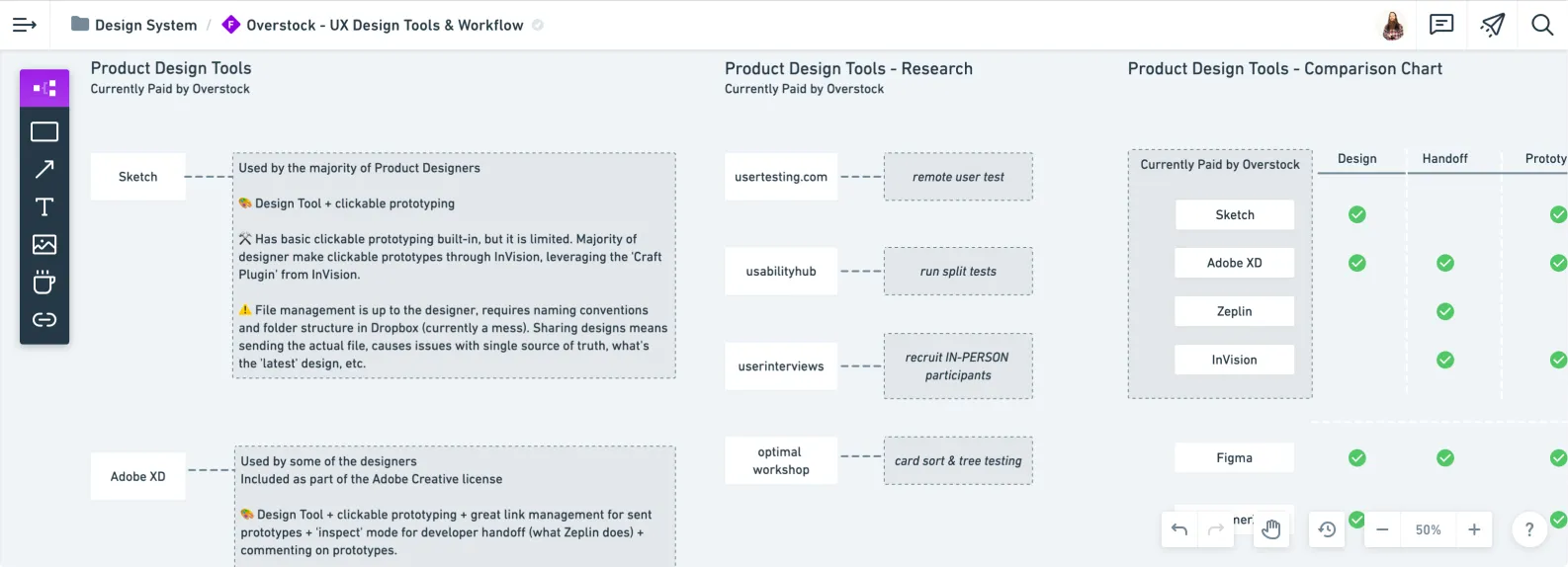
I used Whimsical to map out what the team was currently paying for & the tool’s features.
Let’s imagine you’re on a team of 15 ux designers, split across several teams along the purchase journey.
- does every team use the same tools?
- how do cross-functional teams communicate internally?
- how does the ux-team communicate internally?
- externally?
- how would you collaborate on a design?
- specifically, list the step-by-step-process
- how do people find out about design updates?
- is there a visible, centralized tool for ux-stuff?
- if a request is outside of that centralized tool, how are the comms managed around that request?
- how is research done?
- how are findings shared?
- how is prototyping done?
- how are prototypes shared?
- etc., etc.,
After a few weeks, you’ll get an idea of how people do things.
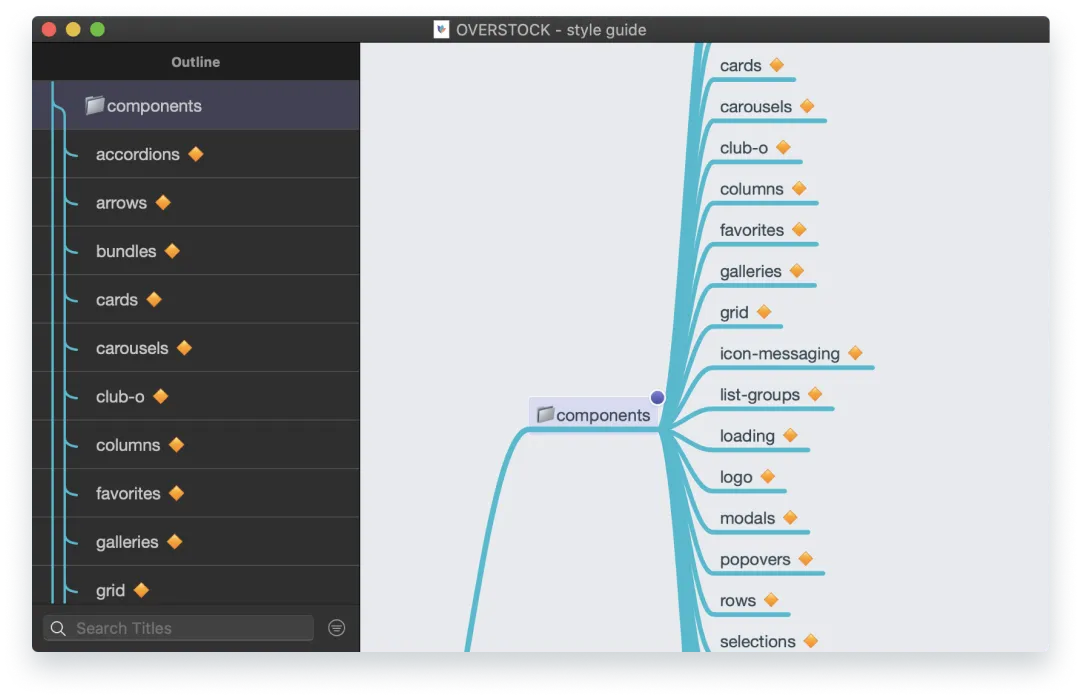
An overview of the components in the sketch library in mindnode. I like using different tools & this one is a solid native mac app for mindmapping.
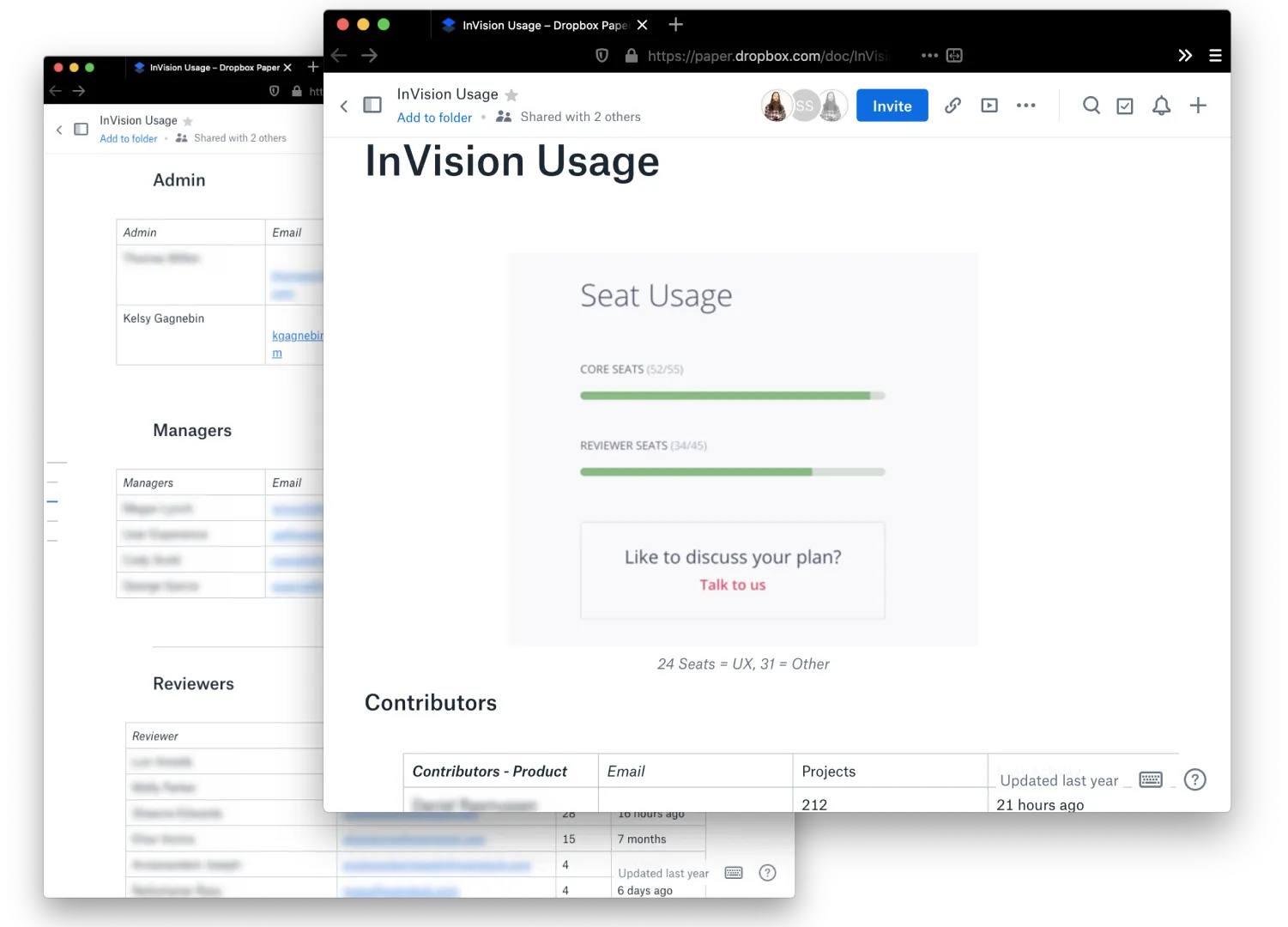
Before making too many waves, I contacted the main users of the existing tools that would be impacted by any contract changes. (note: it was only one account generating 90+% of the projects).
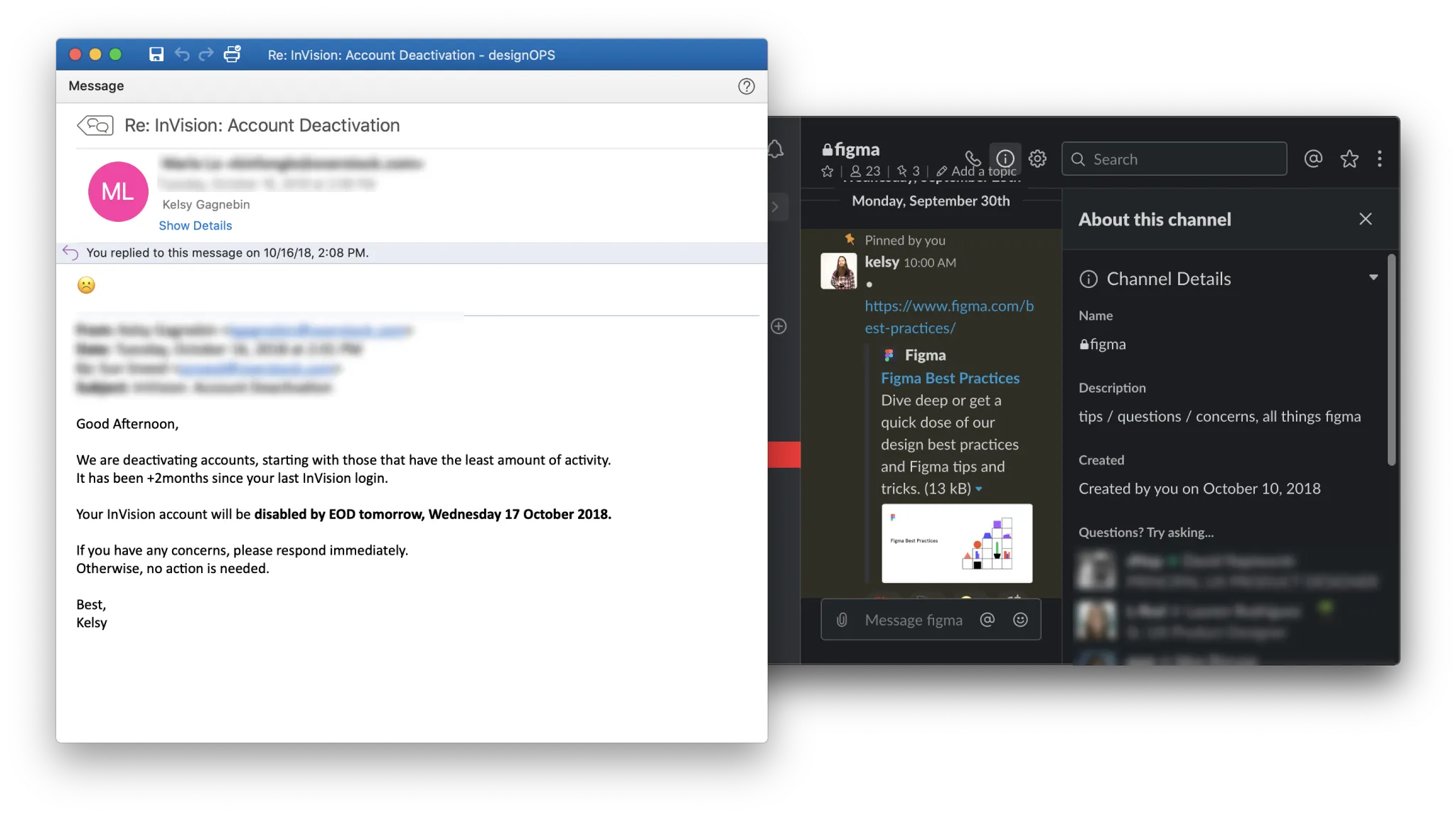
Supporting a new tool means handling the old tool comms & creating channels that support & encourage the new tool usage & adoption.
Start Small, Think Big
I wanted to be able to show some value right away, and in the case of e-commerce, that’s going to be the PDP (Product Details Page) (what’s nice, is that in theory you’ll eventually get to everything).
Start wherever the most used part of your app/service is, which will likely contain a lot the main components.
Design tool + Browser
Using Figma and Chrome DevTools, I would start the process of interacting with the page and documenting the patterns.
After a while, you start to get into a rhythm. Having the same URL in two tabs, one in desktop view and one in mobile, then capturing component-by-component ended up being a favorite flow of mine.
It ensured that if I had to stop for something, I would have the component captured on desktop and mobile. I err on the side of desktop and mobile being ‘complete’ rather than documenting all patterns found in a certain view as complete (e.g., ‘desktop complete’). We are going component-first instead of viewport-first.

Preview of the cursors figma library that helped showing accurate cursor hover-states.
A Picture is Worth a Thousand Words

Screenshots and annotations in Figma were pivotal in our audit. This method of visual documentation is invaluable in any context, serving as a clear reference point that transcends language barriers and subjective interpretations.
Some metdata I’d include:
- date captured
- full url
- if it’s complete or not (i.e., are you halfway down the page, if so, make it clear on the design file where you left off)
Universal Patterns for Collaboration & Cohesion
Identifying & aligning on patterns not only saves the design & dev team implementation time, but it creates a cohesive experience for the end user.
Just remember, it’s what’s live on production that matters.
Conversations can get muddy because people start getting design components vs. code components vs. words-only components blurred, which can create miscommunication.
Stepping back and making sure everyone is aligned on what type* of component we are talking about, can save some confusion.
A Dirty Job
There seems to be a desire to automate things, especially if it’s a process that naturally takes time to complete.
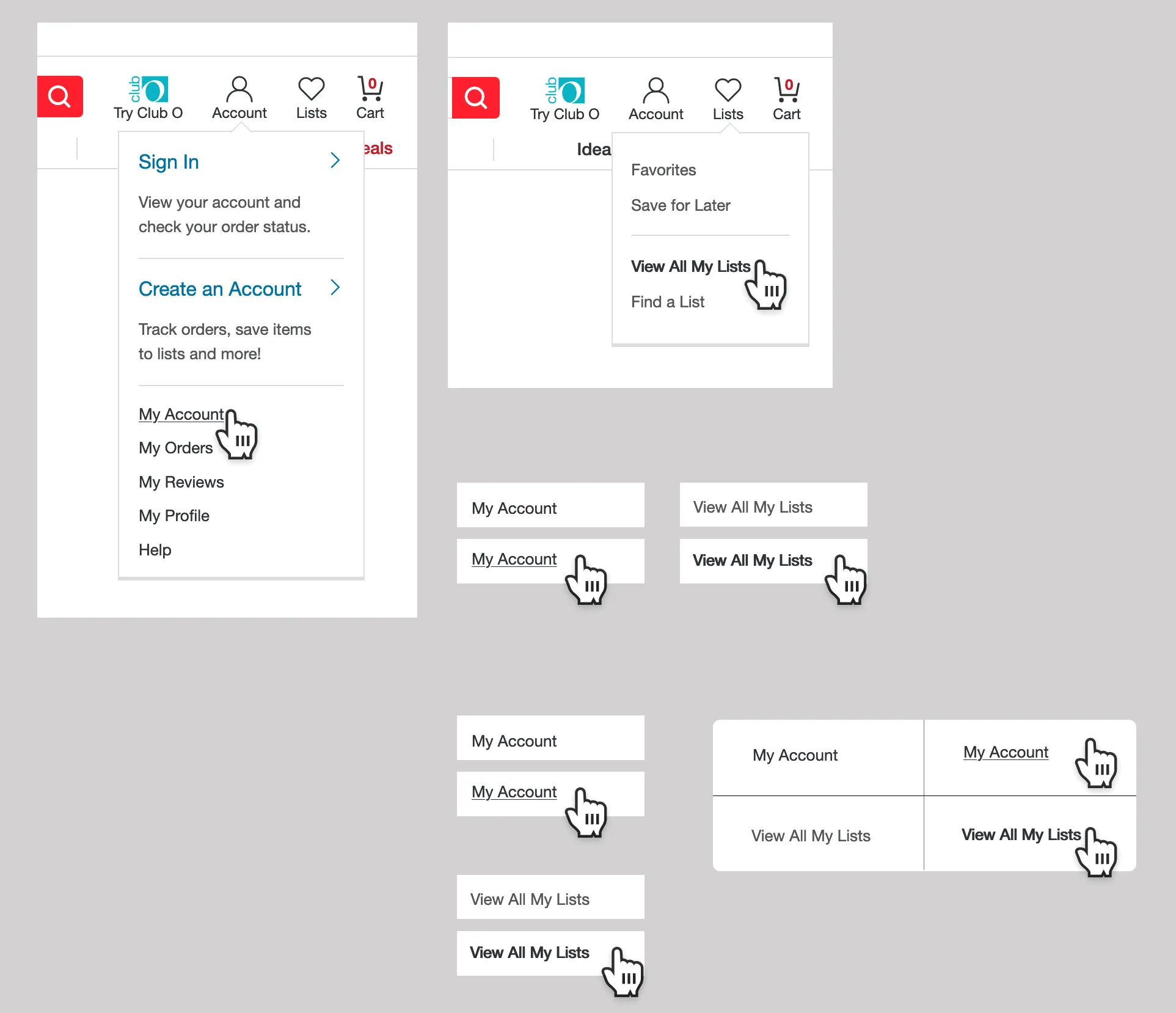
Zoomed in around the menu hover interactions. Even though they were a few pixels away on the nav, they were miles apart when it came to styling patterns.
For example, clicking through a site/app.
It takes time for a human to click through and experience whatever is being presented on their screen. I’m not sure of a better way to design for an experience than to go through it yourself.
Even if there are tools that can automate audits and capture components to document, there’s still the human experience of interacting with the product.
There’s a difference between reading about a 900ms blocking transition that’s happening on a key component versus having to sit through the experience.
When you go through the product and start capturing patterns, you begin to develop a broader ‘sense’ of the system. Hearing about changes, you might be able to predict how the system might respond and ask questions accordingly.
Alignment instead of blame
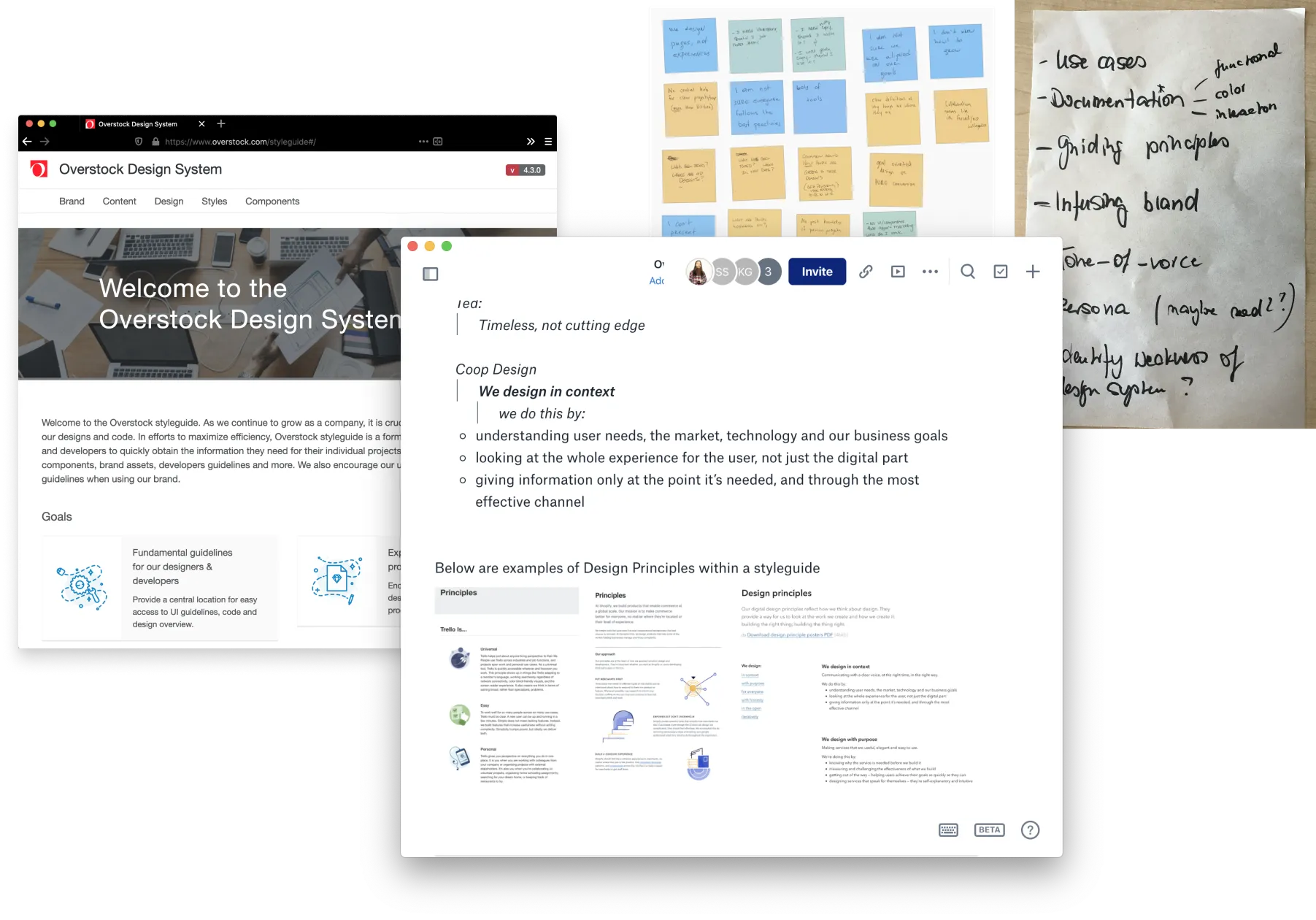
The Overstock design system page & the Paper doc I had with notes around the team’s values.
Capturing the product experience in a visual way can help build alignment and allow for discussions around patterns & current implementation. Remember to include some helpful metadata that let’s you get to whatever you were testing quickly (e.g., full url, date-test, environment, etc.).
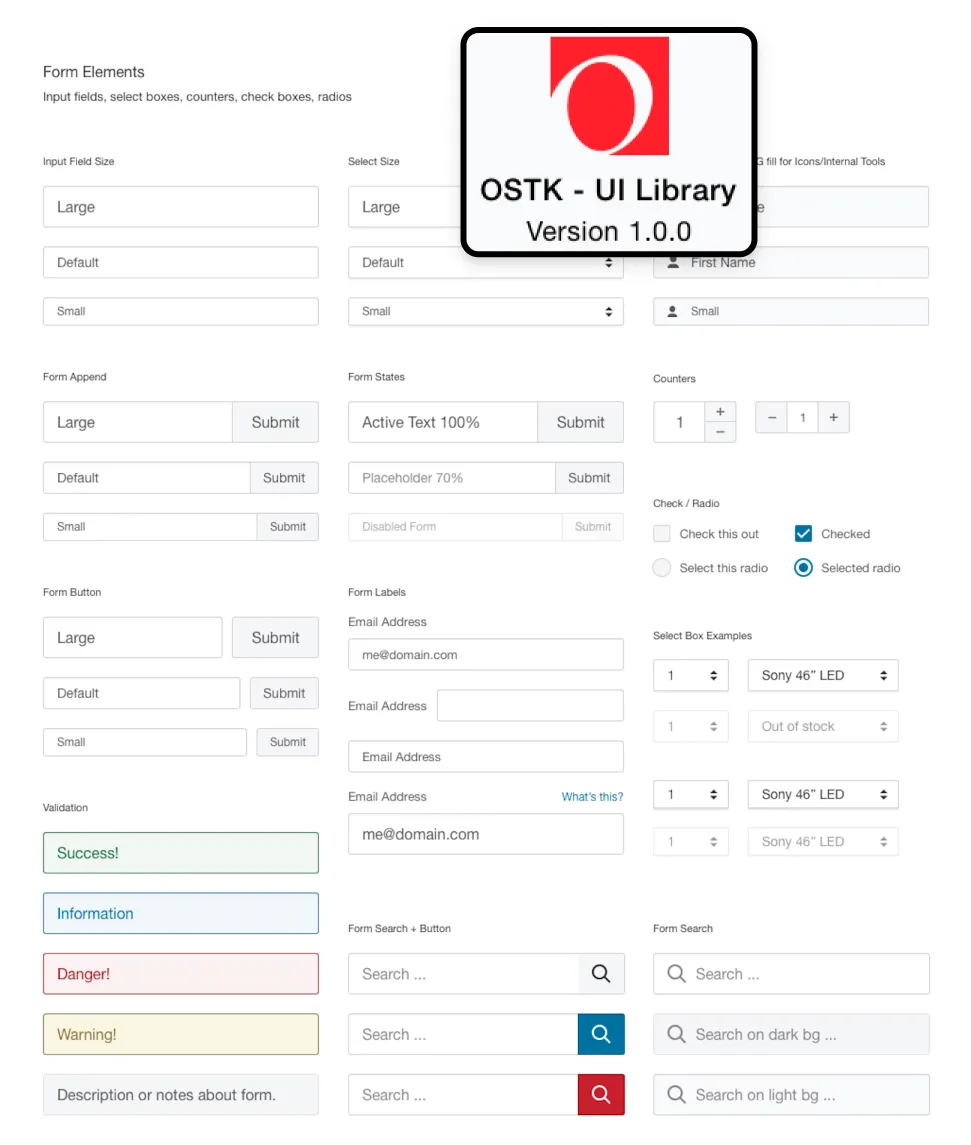
A peek at the sketch library & the library file preview, scroll* down memory lane with this howto article
It’s possible to quantify aspects of a ‘poor experience’, as defined in one part as having inconsistencies in the experience. It might be interesting to get the number of buttons that have a unique shade of blue, but what’s more interesting is understanding why those inconsistencies happened in the first place.
- Assuming there are a bunch of different buttons, how large of a technical issue is this?
- Are there multiple dev teams that would have to align on process in order to fix this?
- Does this issue impact an initiative that’s already going over not-so-well with a part of the team?
There’s an infinite amount of possible scenarios that might cause a bunch of unique buttons to show up on a product.
The chances of guessing the right cause is slim, so it’s best to involve people that have insights into areas you don’t.
It’s about the people
When it comes to ‘issues’ or inconsistencies in the experience, it’s usually a manifestation of a human relation dysfunction somewhere along the creation line.
Being mindful that there’s a human relations factor underneath the ui conversations can help bring a gentler tone.
Identifying & aligning on patterns not only saves the design & dev team implementation time, but it creates a cohesive experience for the end user.
This helps the people ‘making the thing’ & the people ‘using the thing’.
Just remember, design components are an abstraction — it’s what’s live-on-production that matters.
Conversations can get muddy because people start getting design components vs. code components vs. words-only components blurred, which can create miscommunication.
Stepping back and making sure everyone is aligned on what type* of component we are talking about, can save some confusion.